What is SEMrush, SEMrush tool usage tutorial
This tutorial will teach you how to use the SEMrush tool. SEMrush is a popular Google SEO tool on the market. Its core functions include: competitor analysis, keyword analysis, external link analysis and website ranking tracking. There are more specific analysis items under each core function, from which we can obtain the desired data.

This article directory (quick navigation)
- The role of SEMrush
- Competitive website analysis
- keyword analysis
- Rank Tracking
- link building
- Web page detection
The role of SEMrush
SEMrush can be used in many ways:
- Knowing what content is the most valuable and can get a lot of traffic
- Opportunity to create more external links
- Problems with your own website, or room for improvement
For example, SEMrush ‘s keyword analysis feature can tell you which keywords are more suitable for creating relevant content for it, and roughly link the competition difficulty of that keyword. At the same time, it also provides a website diagnosis function. Using this function, you can refer to whether SEMrush ‘s suggestions are beneficial to improve website ranking.
SEMrush is a well-known marketing tool in the field of digital marketing, which can provide different help for digital marketers in different positions. This tool is mainly divided into 5 applications: the first is SEO tools, mainly for seo personnel; the second is Google Ads tools, this is mainly for Google advertising personnel; the third is for social Media operators; the fourth word is mainly for content copywriters; the last one is for brand personnel, the following words will give a brief introduction to these 5 parts, so that everyone has a general idea of these 5 parts learn.
Google SEO Tools App
①Site diagnosis
By using the website diagnosis function of SEMrush , we can quickly understand the health of the website. This digital indicator is from 0 to 100. The higher the score, the higher the SEO friendliness of your website. In addition, through the seo diagnostic tool of SEMrush , we can also know what problems there are in our current website from the seo level, and it will provide some corresponding suggestions for us to solve.
②Flow analysis
It can not only analyze its own traffic, the most important function is to be able to analyze a situation of our competitors in terms of traffic. For example, what is our competitor’s main source of traffic, and what is the gap between it and us, we can guide our follow-up marketing focus by understanding the competitor’s channels.
In addition, we can also know how users interact with competing products on the website, such as which pages users like to enter, and what channels and devices users access to . of these sites.
③The expansion of keyword analysis
By using SEMrush ‘s keyword analysis, we can know what keywords are searched by users in different countries and different channels? In the same way, we can compare a gap between competitors and our current website keywords, and we can find some new keyword opportunities, so that we can create targeted keywords that we have not done so far. content, so that our website can cover more keywords.
④External link analysis
The main function of external chain analysis is to know what the external situation of our competing products is and what is the external chain situation of our own website , so that we can better understand the gap between us and our competing products Where.
We can know which websites of competing products are doing external chain construction , which can be a guide for us to do external chain construction. At the same time, we can obtain some external chain resources by searching for keywords related to our products , and manage them. We can even quickly find the contact information of these external chain resources , and communicate with the owners of these resources by email, and finally achieve the purpose of external chain construction .
⑤ Tracking of keyword rankings
Because keywords are an important indicator for doing SEO, we often need to track a large number of brand and even product-related keyword rankings. Through the SEMrush keyword ranking tool, we can track and manage these keyword rankings in different countries, different search engines, and even different channels.
Moreover, we can set up regular automatic tracking, generate corresponding regular automatic tracking reports, and send them to us. SEMrush ‘s custom website data report allows us to easily and quickly generate some data we want, and present it to our leader for explanation, and it can also be automatically generated and sent to our mailbox on a regular basis.
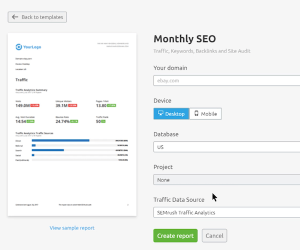
We can take a look at how the custom report is. The above picture is the form of the custom report. We can quickly enter our domain name and the database we want to find, and then generate the report we want. At the same time, we It is also possible to obtain some data that we want to know by means of expansion, so that the data obtained will be more targeted.
Google Ads Tools app
For Google advertisers, SEMrush ‘s Google Ads tool can be of great help. The tools of Google Ads are mainly divided into two parts. The first one is to understand how the competitor’s advertisement is placed. For example, now let’s take a website and look at the situation of this website in terms of advertising. From this report, we can see that the database we are looking for is the United States, the device is the desktop, and the date is a data on June 15, 2020.
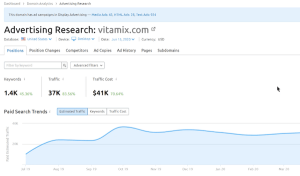
We can find that this website has about 1,400 keywords in the keyword placement, the traffic brought by these keywords is about 37,000, and the amount of advertising in a month is more than 40,000 US dollars. At the same time, we can also completely See what exactly this site is doing on keyword placement and what its landing page is.
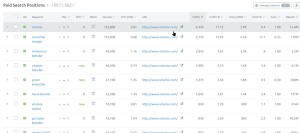
We can even see what the content format of the ad it serves, its headline and the landing page it serves on, and what the description of the ad looks like. We can even see which keywords are placed on each ad and what its corresponding ranking is. At the same time, we can use the historical tool to check which keywords this website has been running, and which keywords have been launched in different periods.

For example, we will find that this website voted for a keyword called portable blender, which ranked first in August, dropped to fourth in September, and rose to second in October.
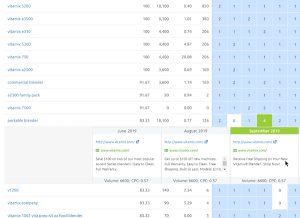
We can find from its historical delivery data that in fact, when it was launched in the past three months, the description he wrote was different. In September, it was adjusted to a simpler version, but the ranking obtained was not special. Okay, so in October, he tuned back to the writing of the description in August, so he was back in second place very quickly.
In addition, the tool of Google Ads has another very important function. It can export all the advertisements of competitors seen in SEMrush , and then we can make some corresponding modifications locally , which can be quickly transmitted to our website. Go to the Google Ads account to quickly deploy and deliver advertisements, which can easily save the time of advertisers.
Social media marketing tool application
For overseas social media operators, SEMrush ‘s social media tools can help a lot. The social media tool mainly includes two functions. First, it can track the content release situation of multiple friends and businessmen on multiple overseas media platforms, and can understand the type of content released by competitors, as well as the growth of fans. How is it? We can compare these situations with our own social media operations to understand where is the gap between us and our competitors. In this way, we can quickly optimize our social media operation strategy and improve influence in our society.

For example, we can easily find out what the competing products are doing in the social media sector, how some of his fans grow, how the content is released, and how users interact.
We can even quickly discover some of the top content of competing products, so that we can understand which content of competing products is the most popular among users, and we can elaborate on these content in a targeted manner and interact with our fans.
We can even know which channel the competing product is in , its users will be more, the interaction will be more, and the work he has done will be more, what is their overall social media operation strategy, and which channel is it in? The channel that invests the most and interacts with users more. In this way, we can also make a corresponding adjustment to our social media operation strategy, and put more resources on some platforms with more user interaction.

The second main function of the device tool is social media poster. We can unify the schedule when multiple accounts are associated. The content we want to publish can be published on all platforms with one click. This is for social media operators. Can save a lot of time.
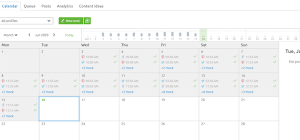
From here, we can see that we can publish content to multiple platforms by one-click schedule on a daily basis. This has the advantages: on the one hand, it can save the time of social media operators , on the other hand, it can also allow us to be more planned to schedule our content release.
Content Marketing Tools App
For content folks, SEMrush ’s content marketing tool also has two main parts. First, he can help us to expand a lot of content themes, we can get more content themes by entering keywords.
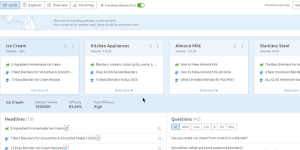
For example, here I enter blenders, here are a lot of topics related to blenders, each topic is presented in the form of a card, we can arbitrarily choose the topics we like, and then add to our topic list, and then we can target these topics to create relevant content.
At the same time, if we know the website of a competing product , we can also know what kind of content our competitors have written when searching for keywords. For example, if we enter a website here, the content presented here will be displayed. As a result, these terms related to the website will be marked and displayed, so that we can understand what the competing products have done on these terms, and whether we can refer to them. .
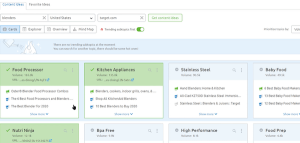
The second main point is that he can provide some content suggestions based on the topics we have selected. For example, we can use the seo content template here. Similarly, we enter the keyword blenders in it. In the displayed results, SEMrush will A summary of the Top10 search results.
link to the 10 most results, and how readable are these sites? Finally, if we were to write about this topic, what would be the approximate number of suggested words?

SEMrush also has a content-related tool called seo writing assistant. We can write our content in the text box. When we finish writing the content, we will target our content on the right side from 4 different dimensions. Score, respectively, readability, seo friendliness, originality and the tone of the content. In this way, the articles we write are more suitable for users to read and more friendly to search engines.
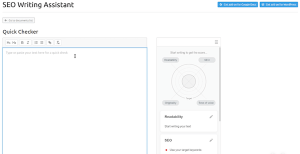
Application of industry analysis tools
Finally, what we want to introduce is the industry analysis tool of SEMrush . For brand personnel, we often want to know how a dynamic in the industry is, what competitors are there in the industry, what is the size of the entire industry, and what is the size of the industry? To understand a situation in the industry, we can use SEMrush ‘s market explorer tool, where we can enter our website domain name to understand a situation in the entire industry.

For example, let’s enter a website here to see what a situation in the mixer industry is like. The data obtained here comes from 8,887 websites. The quadrant chart shows a situation of the top 10 in the entire industry. The x- axis It shows a situation of website traffic, and the y – axis shows a situation of growth rate. The farther to the right, the greater the traffic, and the higher the upward, the greater the growth rate.

We can know a situation we are currently in. For example, the website we enter now has a good growth rate, but its traffic is actually low. From the perspective of competitive product analysis , we can find the competitors with the highest growth rate or the largest traffic to understand their situation. In this way, we can provide some basis and guidance for the development of our subsequent brands.
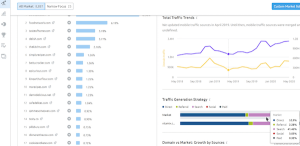
We can understand a trend in the entire industry and what the situation is in terms of all traffic channels. Compare this trend with our current situation to see if we can also optimize and adjust. We can also understand what the proportion of male and female users in the entire industry is, and what is the age distribution level.
In addition to the results of this relatively broad analysis, we can even enter a situation of the competitor we want to observe. By using the custom market function, we can enter 20 websites at one time, and have a targeted understanding of the objects we want to analyze, which will have a better guiding role for us to do some brand promotion work in the future.
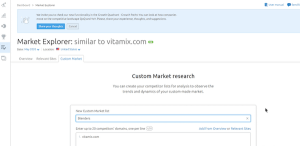
The above are all basic applications of SEMrush , and its functions are very rich. Next, we will take you to learn more about the tool SEMrush .
Competitive website analysis
Let’s first look at the competitor analysis section of SEMrush , which is COMPETITIVE RESEARCH. The function of this section is actually to check the status of all aspects of the website. You can use it to analyze your own website, and you can also use it to analyze your competitor’s website.
Domain Overview
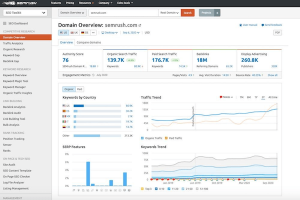
Through the above data, we can intuitively understand the quality and ranking ability of a website. Enter the domain name of the website in the search box above, click the Search button, and SEMrush will give its data information soon. For another example, you can use this information to check the gap between your website and competitors’ websites. The most direct one is the number of external links (quality is more important). This data includes:
- score given by SEMrush
- The number of visitors to the website per month
- Number of external links to website
- The number of keyword rankings the website has
- Anchor text links commonly used in websites
- Top performing keywords and competitor sites
Organic Research
In this section, one of the most important functions is undoubtedly Organic Research, from which we can obtain a lot of data that is helpful for SEO.

Let’s take a quick look at what this data means.
Keywords : This data reflects the number of keywords the site currently ranks for. Among these keywords, some did not bring traffic to the website, which may be caused by the relatively low ranking. We can mainly focus on those keywords that rank on the homepage.
Traffic (traffic) : Refers to the monthly traffic that a website can get from search engines. This data may not be completely accurate, but a rough reference is fine. If you want to accurately understand the traffic situation of your website, it is recommended to use Google Analytics as a tool.
Traffic Cost (traffic value) : It means how much the traffic that the website gets is worth. The value data here refers to how much the same traffic will cost if you use Google PPC advertising. This function is very helpful for the valuation of the website.
The current organic ranking of the site
In this interface, click Positions to switch the column, we can view the current specific ranking of the website. Which keywords are ranked, where they are ranked, and which page is ranked, this is very meaningful for our later keyword analysis work.

Google Keyword Planner can also help us with keyword analysis, but the number of keywords it provides is often too large, and it takes a lot of time to filter, and SEMrush can easily see which keywords are the most valuable (the survey analysis is successful) peer website).
You can arrange these keywords according to your needs by clicking the up and down arrow icons next to each subcategory. You can choose to rank according to the traffic, search volume, and PPC cost per click (called CPC in the picture).
In addition to the above simple arrangement conditions, you can also customize the data through the funnel function to filter out the data information you want.

For example, as shown in the figure above, the results of keywords with a CPC price of $5 or more are filtered out, and the filtered data will meet this setting.
Traffic Analytics
Click on Traffic Analytics in the left column, and you will be able to understand the entire traffic situation of the website, not only the traffic brought by natural search. Through this function, we can view the overall number of visits to the website, including the number of unique visitors.

At the same time, we can know the interaction between website users and the website through the following two data: Visit Duration (visit duration) and Bounce Rate (bounce rate). If users like the site, then there will be longer browsing times and lower bounce rates.
Traffic Sources
Traffic source is a very useful column in the traffic analysis function.
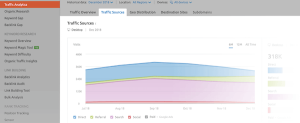
From here, you can not only see the overall traffic source of the website, but also the specific source, that is, which websites are delivering traffic to the website.
![]()
If you see that your peers’ websites are getting a lot of traffic from a certain website, you can also try to see if you can get through this route as well.
Paid Search (paid advertising analysis)
Many people use SEMrush for this function, through which you can check the PPC advertising situation of your competitors, especially which target keywords your competitors are using as advertising objects.

In the image above, we can see that Moz is running a lot of ads for its brand terms. In addition to this, they are also running ads for other keywords.
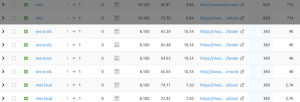
You can place the mouse on the Ad logo to view the specific advertisement content of the other party for reference.
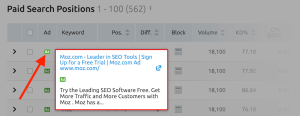
If you find that some of these ads have been running for months or even years, it often means that these ads are more valuable, and you can copy them and make slight changes as your own advertising plan.
Keyword Gap
Keyword Opportunities can show you how your competitors are ranking for a large number of keywords. If you find that some keywords are ranked by your competitors, then this keyword may be a word worthy of your attention.
You can put multiple competitor sites in it, and SEMrush will show you the keywords they all currently rank for:
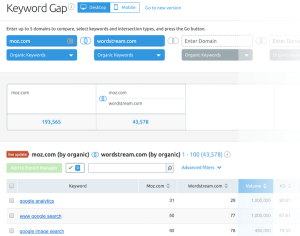
By default, this feature will give you a comparison of keywords that rank within the 100th position. But in fact, beyond the third page, there is basically no reference value. Under normal circumstances, we only look at the keywords that rank on the first page. We can filter out the desired results through the filter function shown in the figure below. The first page ranking corresponds to the top 10, which is Less than 11:

keyword analysis
Let’s look at the second largest functional section of SEMrush : KEYWORD RESEARCH. This function is generally used for:
- Measure the number of people searching for a keyword
- Approximately assess the competitiveness of keywords
- Check out which websites are ranking for this keyword, and find out if there is anything you can learn from
Keyword Overview
Enter the keyword you want to view, and it will display data on many aspects of this keyword, including search volume, paid advertising, search trends, and more.
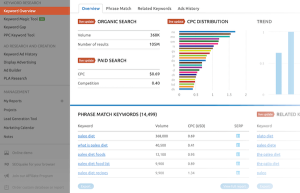
Keyword Magic Tool
This feature can help us to expand related keywords, you can use it to find long tail keywords that contain the target keyword, or just related words.
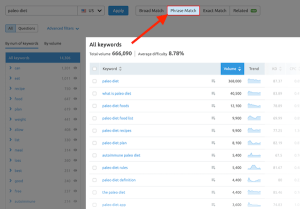
The place shown by the arrow in the above figure is the matching method of keywords. You can see that there are four kinds of them, which can be used as needed.
Rank Tracking
Rank Tracking (RANK TRACKING) can help you monitor the ranking of your target website in search engines around the clock. The setting method is also very simple, click the Position Tracking column on the left column, and then enter the website domain name.
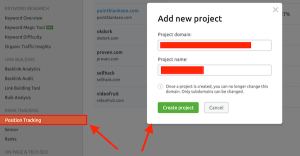
After a few moments, you can get a detailed keyword ranking report, and the ranking data is automatically updated every day.
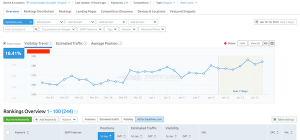
link building
External link building (LINK BUILDING) is a very important part of Google SEO work. In the same situation, the more high-quality backlinks a website has, the better the ranking tends to be.
Backlink Analytics
Enter the website domain name, and this function of SEMRush will show you all the external links of the website that it can find ( if the external link page is blocked by SEMRush ‘s crawler, it will not be found).
You can use this feature to see the number of backlinks, anchor text, dofollow and nofollow types, link weight values ( SEMRush ‘s own assessment), and more.

Backlink Audit _ _
The external link diagnosis function can help us check the health of a website’s external links . If a website has a large number of spam external links, it will bring adverse effects to the entire website.
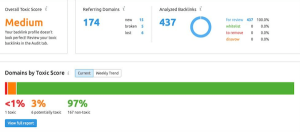
By diagnosing backlinks, SEMrush will tell us what it considers to be poor quality links, which we can then use as a reference to check against. If these links really contain spam links, we can submit these links to Google for blocking, so as not to affect our website.
Link Building Tool _
SEMrush ‘s external link building tool does not directly publish external links for our website, but also helps us discover opportunities for external link building.
It’s also easy to use, just enter the keywords you want to rank for:

It will automatically analyze and find websites that may have the opportunity to publish external links :
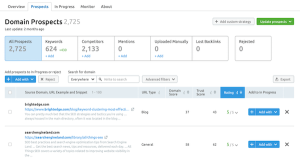
Knowing these sites, you can try to contact the other party to see if there is a chance to leave a link on the other party’s website. In order to facilitate users to contact, SEMrush will collect the contact mailboxes of the other party. You can connect your own mailbox to SEMrush and use the email function in the tool to communicate.

But, to be honest, it is basically difficult to succeed. It can be seen that it is not easy to accumulate high- quality external chain resources .
Broken Link Building
We have obtained a large number of external link source websites above. You can check whether the competitor website pages linked in these websites can be accessed normally.
If you can’t access it, that’s a good opportunity to contact the other person to see if he can transfer the link to one of your relevant pages.
Web page detection
Through the ON PAGE & TECH SEO section function, SEMrush can detect whether the website page meets some indicators that are beneficial to SEO performance and some possible problems for us. For example: loading speed, duplicate content, crawl errors, etc.
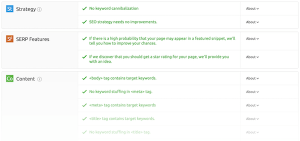
Summarize
SEMrush is indeed a more practical SEO tool that can provide us with a lot of useful data that SEO needs. In particular, its competitor analysis and external link analysis functions can help us find opportunities to surpass our competitors. But it is not perfect, and I personally feel that it has the following shortcomings:
- It only provides data for a search engine like Google. Although Google is the leader in search engines, many other mainstream search engines are also using it;
- SEMrush is non-responsive and inconvenient to use on mobile devices, especially those with small screens;
- Some data is not very accurate, such as website traffic;
- Chinese data support is not perfect.